5 Best Applocks For Android
The applock is perhaps the most rudimentary of security apps. The way it works is that it will lock up your other apps from prying eyes. That way you don’t have to worry about someone accessing your Facebook, gallery app, or banking app. They work best when paired with a lock screen lock to give you two layers of security. Which ones are worth getting? We’ll help you out with the best applocks for Android!
1)Applock
Applock by DoMobile Lab is definitely one of the best applocks out there. The app can do the basics like locking up specific apps. It can also lock up specific images and videos. It also includes uninstall protection, fingerprint support, and you can even lock stuff like incoming calls, uninstalling apps, and your various system functions like Bluetooth. The app is free to download and use. You can unlock the premium features either by enabling ads or paying for the premium version via a donation. It's a strong app and one of our favorites.
3)App Locker
Download on playstore
App Locker is a simply named app that works pretty well. It supports at pattern unlocking as well as fingerprint unlocking if your phone has that. It covers the basics like keeping your apps and settings safe and also works on images and video. This one also follows the Material Design guidelines fairly well. It looks beautiful and there are themes to change things up to suit your tastes. The developers do warn that it might not work on some Huawei and Xiaomi devices so do beware of that. Additionally, thieves can bypass this given enough time. Just something to keep in mind!
4)App Lock: Fingerprint Password
Download on playstore
App Lock: Fingerprint Password is a simple and clean looking applock. It can lock up almost any app and you can use a PIN, pattern, or fingerprint to unlock them. The app also supports more than ten languages, has a variety of settings, and it can even be set to proactively protect new apps that you download. Aside from that, it's one of the more simple applocks on Android. You can download the app for free, but you'll have to pick up the pro version to get all of the features.
5)Norton App Lock
Download on playstore
Norton is a big name when it comes to antivirus apps. As it turns out, they also provide a free app lock app. It uses a four digit PIN, password, or pattern as its lock system. It also supports photos alongside apps. The app also comes with a recommendations list that lets you know which apps should be locked. That's a great tool for those who want a more hands-off approach. Like most, it also takes a photo of anyone trying to get into your phone. It can be bypassed if the peeker is clever, but it's still one of the more solid applocks.
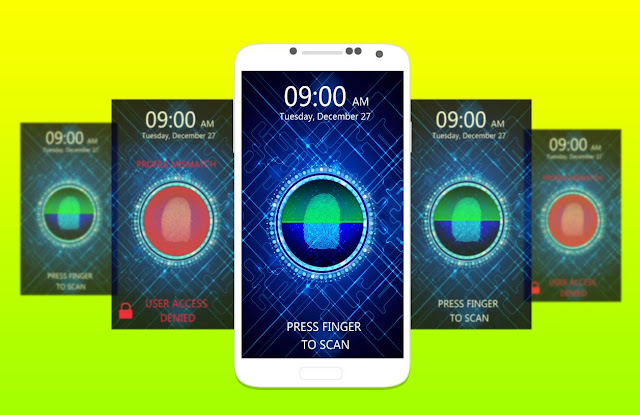







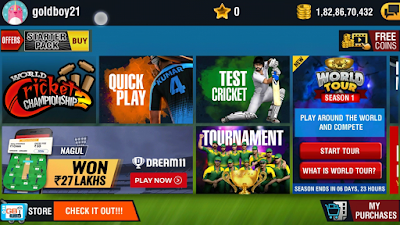
Comments
Post a Comment