How To Connect Mod Apk To Google Play Games Without Rooting | WCC2 Mod Apk Google Play Games Connect
Hello friends welcome to goldmods21! Few months before i posted a video on my youtube channel on how to connect mod apk to google play services to save your mod data online.In the same video i recieved many comments asking if this trick worked for World Cricket Championship 2 or not,and i had always replied those comment saying you can try it on your own but then too few subscribers requested me to make a seperate video on how to connect World Cricket Championship 2 Mod Apk to google play and save the mod data online.
So in this post i will explain step by step trick to connect WCC2/any other mod game to google play services and get unlimited resources and mod features in your original apk so you can sync it online.
Step1
First of all you will need following 3 files of World Cricket Championship 2 Game.
1)World Cricket Championship 2 original apk
2)World Cricket Championship 2 Mod apk
3)World Cricket Championship 2 OBB File
All these 3 file can be downloaded from the link given below.
Download Files : World Cricket Championship 2 Mod Apk
Step2
Now you will first have to extract the OBB file to Device storage-Android-OBB folder(if you dont see obb folder then create one)
Now after extracting the obb file,install the WWC2 mod apk.
Step3
Now launch the game normally and give all access permissions to the game.After you launch the game you will see that you have unlimited coins.Now you you will have to spend some coins by purchasing any items in the game using the unlimited coins that you have.After you have done this,you will see that it is not possible to sign in.So now you want this unlimited coins to be saved online but this is not possible with the mod apk.
So,close the game.
Step4
After you have closed the game go to- Device storage-Android-OBB folder and rename the Obb file (For example we have obb file named- com.nextwave.wcc2,you will have to simply rename it to - com.nextwave.wcc2XXX)
Same thing you will have to do with the data file of the game.
go to- Device storage-Android-Data-com.nextwave.wcc2,rename it to com.nextwave.wcc2XXX
Now close the file manager and uninstall WCC2 mod apk from your device.In this way you will not loose your game data.
Step5
After you have uninstalled the mod apk now install the original WCC2 apk.After installing the original apk dont launch the game because you will first have to rename the Obb file and data file to its original name.
So,go to- Device storage-Android-OBB folder and rename the Obb fil- com.nextwave.wcc2XXX to com.nextwave.wcc2(just remove "XXX" from the name)
Same thing you will have to do with the data file of the game.
go to- Device storage-Android-Data-com.nextwave.wcc2XXX,rename it to com.nextwave.wcc2
Step6
After you have done all these steps,now you can launch the game.Launch the game normally and give all access permissions to the game.After you launch the game you will see the same ammount of coins that you had in the mod apk and also the things you have purchased are available.
Now just click the "sign in" button and select your email account to save your game data online.That's it!!
This same trick you can use with games that save game data into your device storage and not on their servers.
Hope you guys like this trick,you can also watch this complete trick in the video given below.
If you face any problem or if you have any other related problems do comment below,i always reply to each and every comment.
Till then stay connected with us through our youtube channel and our blog,Thankyou!!☺














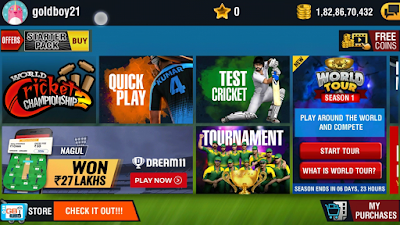
Comments
Post a Comment