You can now stream Steam games straight to your Samsung TV
Since Samsung introduced its first Smart TV in 2008, every year has brought changes and tweaks on how Samsung Apps are accessed and used via the TV's onscreen menu system, which is currently referred to as "The Smart Hub".
It may not be immediately evident how to find Samsung Apps on your new Samsung TV. Alas, there is no Samsung Apps button on the remote. Here are some pointers for how to use, purchase and download Samsung apps.
Samsung Smart TV owners can now stream Steam games straight to their TVs thanks to the new Steam Link app.
Currently in its beta mode, the Steam Link app can be found in the Samsung app store and currently supports 1080p resolution at 60 frames per second, with Steam Controller and Xbox 360 controller compatibility (both wired and wireless).
Valve apparently plans to introduce 4K streaming and additional controller support in the future, most likely after the app exits its beta period later this year.
Samsung streaming
The app essentially negates the need to buy the separate Steam Link set-top box, which makes it possible for gamers to stream their games straight from their Steam library to their TV.
If you already have a Samsung Smart TV this has saved you around £40/$50, which is great. If you don’t have a Samsung smart TV and hadn’t intended on buying one before now, then the Steam Link box is probably still your more affordable option.
Like the set-top box, however, streaming big games through the app will require a wired or very high-quality internet connection to be a satisfying experience in terms of visuals and stability. Valve itself suggests being on a 5GHz frequency, though a more powerful PC can also sometimes help to improve streaming performance slightly.
Keep Visiting this blog for more news related to tech.
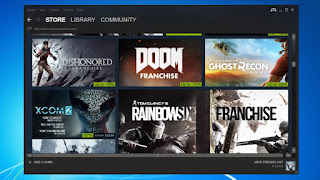


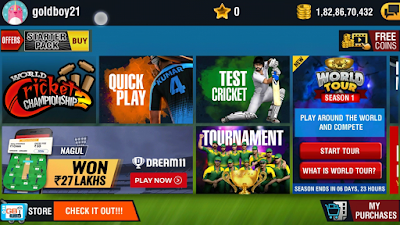
Comments
Post a Comment